How to clean 3d printer lcd screen?
Are you struggling with keeping your 3D printer’s LCD screen clean? Do you often find yourself worrying about the quality of your prints due to a dusty or smudged screen? Look no further, because we have the solution for you!
3D printing has revolutionized the way we manufacture and create objects. However, with great technology comes great responsibility, and one aspect of maintaining a 3D printer is keeping the various components clean and functional. The LCD screen is a vital part of the printing process, and any dirt or dust on it can negatively impact the final product.
Cleaning your 3D printer’s LCD screen is a small but important task that can greatly improve your printing results. In this article, we will take a closer look at the steps you can take to effectively clean your 3D printer’s LCD screen, with tips on the best tools to use and what cleaning solutions to avoid. Whether you’re a seasoned 3D printing pro or just starting out, this guide will help you keep your printer running smoothly and producing high-quality prints.
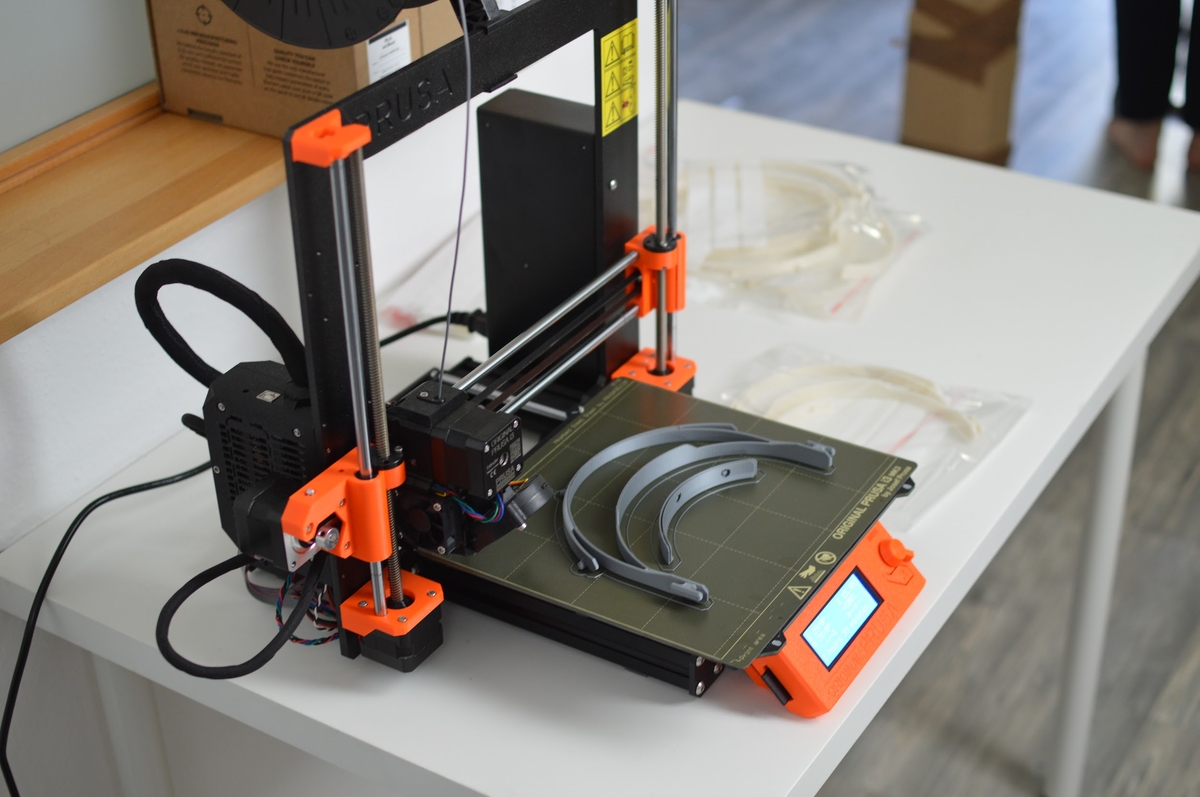
How to clean a 3D printer LCD screen?
Before you begin your cleaning procedure, make sure to read all instructions that come with your 3D printer, as these may provide important guidance in safely and effectively cleaning the LCD screen.
Gather supplies. Gather a few supplies before starting to clean the LCD screen. You’ll need a microfiber cloth, lint-free paper towels, rubbing alcohol (isopropyl) and a soft-bristled brush.
Dust the screen. Start by lightly brushing away any dust particles from the LCD screen with a soft-bristled brush. This will help to ensure that you don’t spread the dust around when cleaning the screen.
Dampen cloth with alcohol. Dampen your microfiber cloth with rubbing alcohol and gently wipe down the LCD screen. Make sure to use a light amount of pressure and avoid putting too much stress on the components of the printer.
Dry the screen. Once you’ve wiped down the LCD screen with a damp cloth, use a dry lint-free paper towel or microfiber cloth to carefully dry it off. This will help prevent any streaks on the screen and ensure that it is clean .
These simple steps will help you keep your 3D printer’s LCD screen clean and dust-free, allowing you to continue creating high-quality prints with confidence. With a few minutes of effort, you can keep your 3D printer running smoothly and ensure that the prints it produces are always looking their best.
How often should you clean your Resin vat?
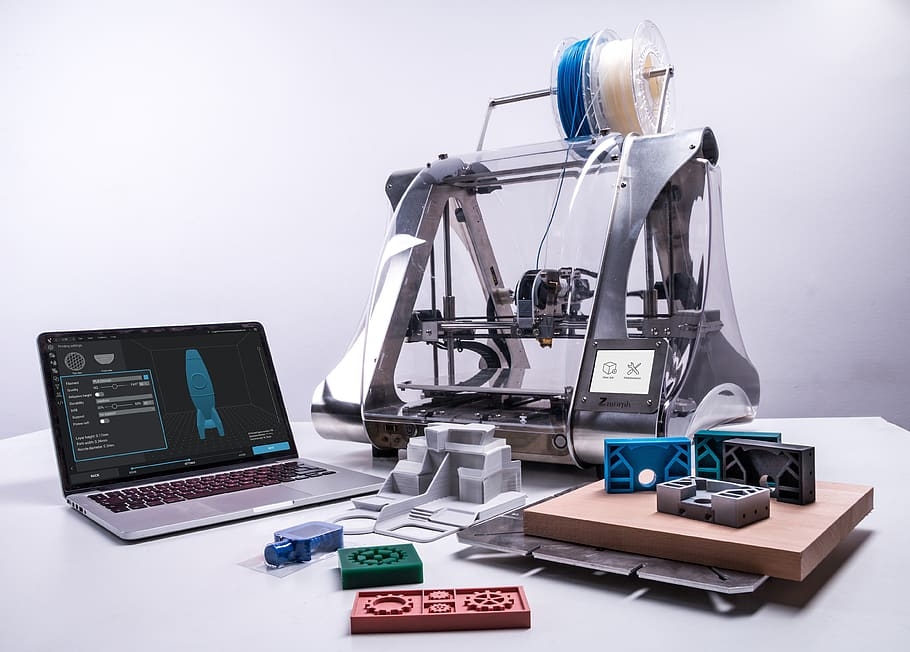
It is important to clean your resin vat regularly if you want to ensure that your 3D printing projects are successful. Generally, it is recommended that you clean the resin vat every time that your prints fail – regardless of whether it is a major or minor failure. This is because it can be difficult to anticipate where cured resins may have stuck inside the vat and on the FEP film until after the resin has been taken out. If you do not take regular maintenance of the resin vat into account, the problem with cured resins can become increasingly severe over time due to the sticky nature of these components. In areas like underneath the build plate, for example, cured resin monomers might stick around for some time and create prints that don’t meet quality standards when pressed down by successive layers.
It is also important to read and follow all cleaning instructions that come with your 3D printer. Different printers may have different guidelines to follow, so it is important to check the manual before you begin cleaning.
Avoid harsh chemicals. When cleaning your 3D printer’s LCD screen, it is important to avoid using any abrasive or harsh chemicals such as ammonia or bleach. These can damage the LCD screen and lead to a decrease in printing accuracy.
After gathering your supplies, be sure to read and follow any instructions that come with your 3D printer. This can go a long way in helping you clean the LCD screen safely and effectively.
Avoid harsh cleaning solutions. While rubbing alcohol is a great solution for cleaning LCD screens, it is important to avoid using harsher chemicals like ammonia or bleach when cleaning the LCD screen. These can cause damage to the LCD screen, leading to a decrease in printing accuracy.
To ensure you are cleaning your 3D printer’s LCD screen properly, it is important to read and follow all instructions that come with the machine. Different printers may require different methods for cleaning, so it is important to double-check before beginning.
Store correctly. When you’re finished using the LCD screen, be sure to store it correctly. Place the cloth and paper towels in a sealed container to keep them from collecting dirt and dust.
With a few simple steps and supplies, you can easily clean your 3D printer’s LCD screen and ensure that it is working properly for all of your printing projects.
Before you begin cleaning your 3D printer’s LCD screen, make sure to read and follow all instructions provided by the manufacturer. Different printers may have different guidelines for cleaning, so it is important to double-check before proceeding.
Be gentle. When wiping down the LCD screen with a damp cloth, use a light amount of pressure and be careful not to put too much stress on any of the components.