Can you pause 3d printing?
Have you ever wondered if you can pause a 3D printing project? Perhaps you need to step away from your printer for a few minutes or even hours, but you don’t want to completely abandon your project. Is it possible to stop the 3D printing process and resume it later?
3D printing has become an increasingly popular technology, allowing users to create intricate and complex objects layer by layer. However, it’s not uncommon for a 3D printing project to take several hours or even days to complete.
The ability to pause a 3D printing project would be incredibly useful for those who plan to print larger or more intricate objects. However, the answer to whether or not you can pause 3D printing is not a straightforward one. In this article, we’ll explore the possibilities and limitations of pausing a 3D printing project.
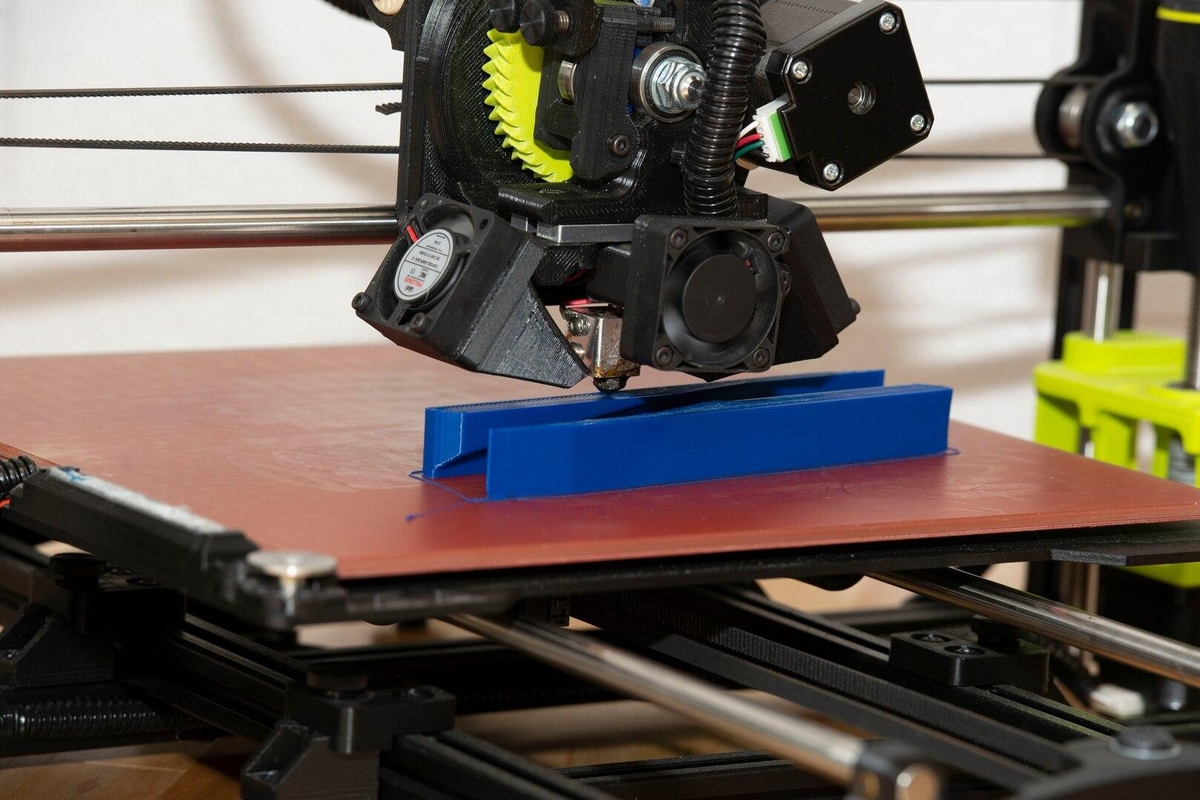
Can you pause 3D printing?
It is possible to pause 3D printing projects, but it depends on the type of 3D printer you are using and the software that controls it. In some cases, you can simply stop the print job in mid-process and resume it later. On other printers, however, you may have to manually remove and reinsert the filament or manually move the print bed back into position. It is also important to note that some 3D printing materials may start to degrade or become brittle if left exposed for too long.
In general, the best way to ensure your 3D printing project can be paused and resumed is to use a printer with filament sensors, an auto-pause feature, or advanced print bed management capabilities. These features will make it easier to pause your project and resume it later.
How long can you pause a 3d print?
Experimenting with the pause time of a 3D print is an important element of maintaining high quality prints. Recent studies have shown that 3D prints can be stopped mid-process and continued later, though some minor differences may result from doing so. Until recent findings, it wasn’t known for sure how long one could pause a print before the results would not be usable or satisfactory. It is essential to know as delays in processing can occur frequently and printing incorrectly only puts more strain on the need to reprint a product further down the line.
In order to get a better understanding of how long one can safely take break during a 3D print we are running experiments ourselves to find out where the best cut off is. In addition to testing single protracted pauses, we are also exploring multiple pause scenarios — this will help us determine if taking multiple breaks affects print quality differently than leaving it alone for longer amounts of time. Achieving optimal results with timed pauses will ensure our products meet customer demands and provide consistent performance with every single product being printed by us.
Can you pause a 3D print overnight?
The question of whether you can pause a 3D print overnight has been asked by many 3D printing enthusiasts and makers. The short answer is yes, but it may not always be the best idea to do so. If you are using a DLP/SLA printer that utilizes photo-initiated polymerization of resins such as PLC and EnvisionTEC, then pausing the 3D print for an extended period of time could cause issues due to the finite pot life associated with these types of materials. Therefore, if you’re using one of these printers, it’s generally recommended that you don’t pause the print overnight.
It might be better to opt for other options such as setting up an automated timer to turn off the printer at night or allowing light curing few hours in every 24-hour window so that there’s no need to pause it. Another option would be to take regular breaks during long prints when excess layers build up on your build plate and molding is needed for high stress parts. Additionally, various filament materials (i.e., PLA or ABS) have much longer pot lives than those used in DLP/SLA printers, and therefore don’t require as much precaution when pausing a 3D print overnight. However, if you do decide to pause a 3D print overnight using one of these materials, it is highly recommended that you use an enclosed printer to prevent any environmental factors from affecting your print.
Why pause a 3D print overnight?
Pausing a 3D print overnight can be a sensible move when certain circumstances occur, such as if you need to travel away for a few days or if the power goes out unexpectedly. This ensures that the printer is not left unattended with no one there to monitor it and make sure the process runs smoothly. The most convenient way to pause a 3D print is through Form 2’s pause function which conveniently allows you to manually enter commands while the print is running; this ensures minimal disruption of your current work flow.
This pause option is especially useful when sudden power outages occur or if you need to take a short break in order to take care of something else. Even if you are unable to return right away, or you lose your internet connection temporarily, your 3D printer can still remain paused until everything normalizes. Pause options also allow for increased safety since many filament materials used in 3D printing are combustible; pausing mid-print reduces exposure time and hence decreases fire risks associated with leaving a running 3D printer unattended.
Is it Ok to pause a 3D print?
It is possible to pause a 3D print in progress if necessary, although it’s not necessarily recommended. For example, some people fear leaving their printer running for hours on end while at work, or don’t want to make noise overnight. In order to pause a 3D printing process safely and effectively, the user needs to understand how the UI works with their particular printer model so that when they are ready to resume their project, they can click the “Resume” button and return the printer to its previous state.
The good news is that detailed instructions on pausing a 3D printing task (not just models specific to one brand) are available online. If you’re ever unsure of what steps you should take when attempting such a feat, go over the tutorials carefully and make sure you follow through all of them. However, keep in mind that stopping your printing tasks could result in unexpected results due to lack of monitoring while paused or time taken off from printing which may affect temperature and material feed rate.
Does Ender 3 Pro turn off after printing?

The Ender 3 Pro has become a popular and budget-friendly alternative to more expensive 3D printing options. What makes it such an attractive option is that, despite its cost savings, the Ender 3 Pro still offers all of the features of other 3D printers on the market. One key feature that sets it apart from many other models is its automatic power-off feature, which provides both safety benefits and convenience. After a print job has been completed, the Ender 3 Pro will automatically turn off, meaning users don’t need to worry about manually powering off the machine. This ensures that it won’t accidentally stay on and thus reduces energy use and distractions while also protecting against possible electric accidents during CPU failure or voltage instability.
The answer to the query “Does Ender 3 Pro turn off after printing?” is a resounding yes! Out of all its features, this is one that certainly stands out and sets this model apart from many others in the same price range. It eliminates any manual effort needed on behalf of the user to ensure their printer is powered down properly once their print job has been completed. Plus, since this model does not require accessorizing with additional components like some higher-end brands do, users can be sure that their Ender 3 Pro will still power off after printing even without those components.
Can a 3D printer catch on fire?
3D printers are no doubt an exciting technological advancement, allowing us to rapidly create three-dimensional objects with the use of plastic filaments. However, while they can potentially unlock a world of creative possibilities, they can also be very dangerous if not handled properly. In some cases, the filament used in 3D printing can become extremely hot and catch on fire! This is especially true when using materials like ABS that require heated extruders for printing.
To prevent any potential hazards, it is important that the filament used is stored correctly in a place away from heat sources or open flames. Even during operations, it would be prudent to keep a fire extinguisher ready in case fumes from the 3D printer indicate that something may have caught on fire. It would also be wise to ensure that all safety guidelines are followed as well as specific instructions from the manufacturer when it comes to operating a 3D printer safely. Taking these extra precautions could help you make the most out of your 3D printer without any dangerous consequences.